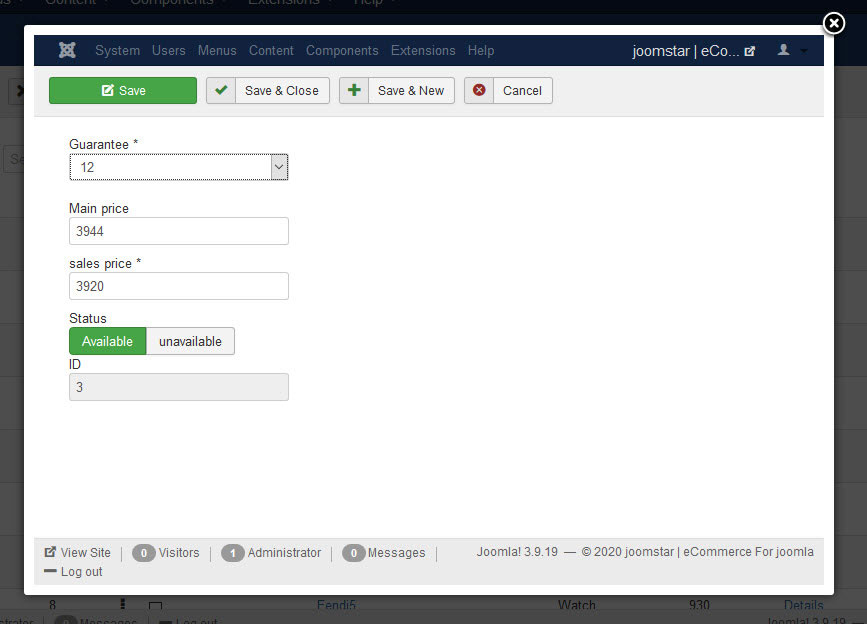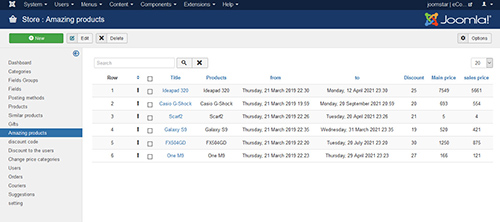If you have set the option (pricing variety) on yes in the field definition section. The system allows you to define multiple priced features for the product. First, in the menu section of the product list, click on the last column (pricing)
(to zoom, on Click Image)
then from the opened window (product price list), click on the new button
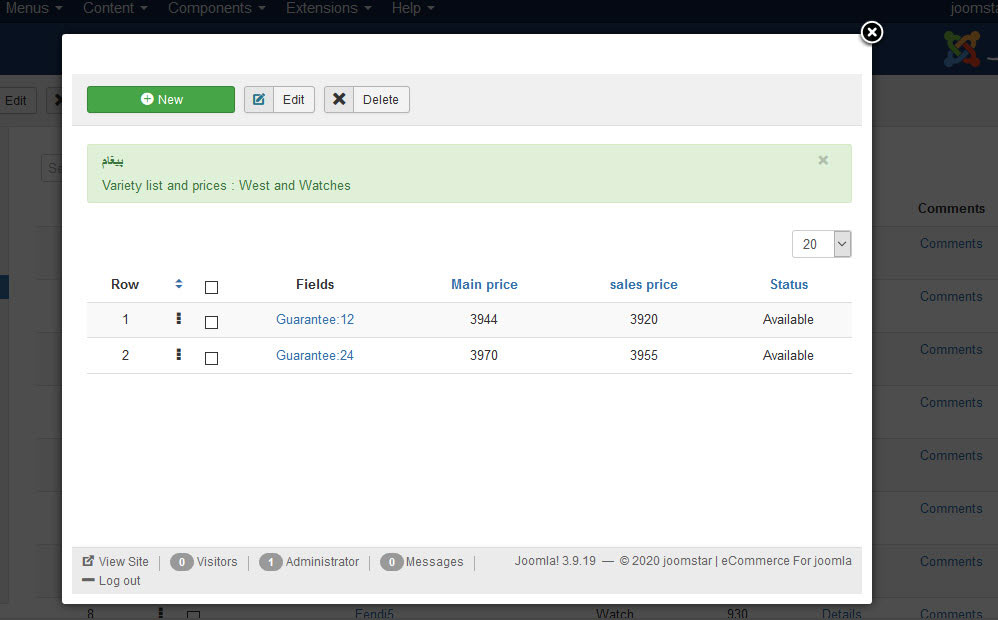
and finally, complete the work by defining prices with different features for the product.